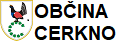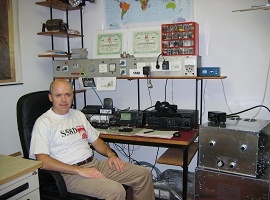The English translation of the original article is below the Slovenian version.
Primer filtrov oziroma pravil na DXSpider S50CLX clustru za CQ World Wide DX Contest SSB in CW. Pravila CQ WW DX tekmovanja so objavljena na uradni strani tekmovanja. S50CLX DXSpider cluster konfiguracija:
Node: S50CLX
Address: s50clx.si
Port: 41112
Če se želite prek interneta povezati na S50CLX DXSpider cluster se morate povezati s telnetom na telnet://s50clx.si:41112 Za dostop je potrebna prijava z radioamaterskim pozivnim znakom.

CQ World Wide DX SSB Contest
Primer filtriranja spotov v CQ WW DX SSB Contest za Single operator, Single band 28 MHz Assisted kategorijo. S50CLX dx cluster nam posreduje samo spote na SSB delu 28 MHz področja med 28250 in 29300 kHz. Lahko se uporabi kopiraj in prilepi odebeljenih Bold ukazov preko S50CLX telnet konzole iz tega članka. Pri ustvarjanju filtrov nam je v pomoč ukaz HELP/FILTERING
- Izklopimo zvočna opozorila, pisk spotov: UNSET/BEEP
- Izklopimo RBN skimmer spote: UNSET/SKIMMER
- Počistimo vse od prej nastavljene filtre: CLEAR/SPOTS ALL
- Zavrnemo spot ki v polju za komentar nosi informacijo RTT*, FT*, BCN, SOTA.. itd:
REJ/SPOTS 2 info {(rtt|ft[48]|jt|psk|bcn|dxf|mfsk|award|diploma|dci|eng|rda|wca|[isp]ota)} - Dovolimo spote na 28 MHz med 28250 in 29300 kHz: ACC/SPOTS 3 freq 28250/29300
V primeru, da želimo da nam S50CLX posreduje samo spote iz nam bližnjih ZONE 14,15,16,20 uporabimo že malce bolj kompleksno pravilo:
- ACC/SPOTS 3 freq 28250/29300 and by_zone 14,15,16,20
Za spremembo obstoječega filtra le tega preprosto prepišemo z novim ukazom. Vsak ukaz moramo vpisati v novi vrstici, vnos potrdimo s tipko ENTER. Združeni ukazi za kopiranje v telnet ukazno vrstico po zgornjih navodilih si lahko pridobite s prenosom spodnje tekstovne datoteke.
Ukaz SH/FILTER nam izpiše trenutno postavljene filtre:
S50U : spots
filter2 reject info {(rtt|ft[48]|psk|bcn|dxf|mfsk|award|diploma|dci|eng|rda|wca|[isp]ota)}
filter3 accept freq 28250/29300 and by_zone 14,15,16,20
Opomnik: najprej se izvedejo pravila zavrnitve REJECT vse kar ostane po vseh pravilih zavrnitve se nato prenese v pravila sprejema ACCEPT kjer se vse kar pade skozi filter(-e) zavrže. Pomembno je vedeti, da obstaja 9 filtrov oštevilčenih od 1 do 9. Znotraj vsakega od njih pa sta lahko REJECT in ACCEPT vendar ima REJECT prednost pred ACCEPT. Vrstni red uporabe je od 1 do 9.
CQ World Wide DX CW Contest
Primer filtriranja spotov na S50CLX v CQ WW DX CW Contest za Single operator All band Assisted kategorijo. S50CLX dx cluster nam posreduje spote na CW delu šestih tekmovanih obsegov 1,8, 3.5, 7, 14, 21 in 28 MHz ob upoštevanju notranje razporeditve obsegov. Lahko se uporabi kopiraj in prilepi odebeljenih Bold ukazov preko S50CLX telnet konzole iz tega članka. Pri ustvarjanju filtrov nam je v pomoč ukaz HELP/FILTERING
- Počistimo vse od prej nastavljene filtre z CLEAR/SPOTS ALL
- Počistimo vse od prej nastavljene RBN filtre z CLEAR/RBN ALL
- Izklopimo zvočna opozorila, piske spotov z UNSET/BEEP
- Zavrnemo spote, ki v polju za komentar nosijo informacijo RTT*, FT8 … itd z
REJ/SPOTS 1 info {(rtt|ft[48]|jt|psk|bcn|dxf|mfsk|award|diploma|dci|eng|rda|wca|[isp]ota)} - Zavrnemo spote na običajnih FT8 frekvencah (možnost razširitve področja naprimer freq 21070/21095) z REJ/SPOTS 2 freq 1840/1840 or freq 3573/3573 or freq 7074/7074 or freq 14074/14074 or freq 21074/21074 or freq 28074/28074
- Dovolimo vse SPOTE na šestih KV CW tekmovalnih področjih iz nam bližnjih ZONE z ACC/SPOTS 3 on contesthf/cw and (by_zone 14,15,16,20)
- Dovolimo vse RBN CW spote spotirane iz nam bližjih ZONE ki jih slišijo najmanj tri skimmer postaje (S50CLX default Q=2) z ACC/RBN 1 on contesthf/cw and (by_zone 14,15,16,20 and info {q:[3-9]})
- Vklopimo skimmer spote s SET/SKIMMER CW
- Vklopimo vse spote skimmer postaj za svoj pozivni znak s SET/SEEME
Za spremembo obstoječega filtra le tega preprosto prepišemo z novim ukazom. Vsak ukaz moramo vpisati v novi vrstici, vnos potrdimo s tipko ENTER. Združeni ukazi za kopiranje v telnet ukazno vrstico po zgornjih navodilih si lahko pridobite s prenosom spodnje tekstovne datoteke.
Ukaz SH/FILTER nam izpiše trenutno postavljene filtre:
S50U : spots
filter1 reject info {(rtt|ft[48]|jt|psk|bcn|dxf|mfsk|award|diploma|dci|eng|rda|wca|[isp]ota)}
filter2 reject freq 1840/1840 or freq 3573/3573 or freq 7074/7074 or freq 14074/14074 or freq 21074/21074 or freq 28074/28074
filter3 accept on contesthf/cw and ( by_zone 14,15,16,20 )
S50U : rbn
filter1 accept on contesthf/cw and ( by_zone 14,15,16,20 and info {q:[3-9]} )
Opomnik: najprej se izvedejo pravila zavrnitve REJECT vse kar ostane po vseh pravilih zavrnitve se nato prenese v pravila sprejema ACCEPT kjer se vse kar pade skozi filter(-e) zavrže. Pomembno je vedeti, da obstaja 9 filtrov oštevilčenih od 1 do 9. Znotraj vsakega od njih pa sta lahko REJECT in ACCEPT vendar ima REJECT prednost pred ACCEPT. Vrstni red uporabe je od 1 do 9.
Če opazite napako me prosim kontaktirajte, da jo lahko popravim. PDF dokument tega članka si lahko prenesete na spodnji povezavi. Srečno v CQ WW DX tekmovanjih.
5. November 2023
73 Danilo S50U
https://www.qrz.com/db/S50U
https://s50clx.si
telnet://s50clx.si:41112
Dan’s S50U CQWW DX CONTEST S50CLX DX CLUSTER FILTERING EXAMPLES article, October 2023 English translation:
DXSpider S50CLX cluster rules example for the CQ World Wide DX SSB and CW contest. The rules of the CQ WW DX Contest are published on the official contest page. S50CLX DXSpider cluster configuration:
Node: S50CLX
Address: s50clx.si
Port: 41112
To make a connection to the S50CLX DX CLUSTER you need to telnet to telnet://s50clx.si:41112. Telnet access requires a login with the amateur’s call sign.

CQ World Wide DX SSB Contest
Example of spot filtering in the CQWW DX SSB Contest on S50CLX DX Cluster for Single operator, Single band 28 MHz Assisted category. The S50CLX dx cluster shall forward to you spots on the SSB part of the 28 MHz band between 28250 and 29300 kHz. The copy and paste of the bold Bold commands can be used via the S50CLX telnet console from this article. The HELP/FILTERING command is helpful when creating filters.
- Switch off audible warnings, beep spots: UNSET/BEEP
- Turn off RBN skimmer spots: UNSET/SKIMMER
- Clear all previously set filters: CLEAR/SPOTS ALL
- Reject a spot that has RTT*, FT*, BCN, SOTA, etc. in the comment field: REJ/SPOTS 2 info {(rtt|ft[48]|jt|psk|bcn|dxf|mfsk|award|diploma|dci|eng|rda|wca|[isp]ota)}
- Allow spots on 28 MHz between 28250 and 29300 kHz: ACC/SPOTS 3 freq 28250/29300
In case we want the S50CLX to forward only spots from the nearby CQ ZONES 14,15,16,20 we use a slightly more complex rule ACC/SPOTS 3 freq 28250/29300 and by_zone 14,15,16,20
To change an existing filter simply overwrite it with a new command. Each command must be entered on a new line, confirm the entry by pressing ENTER. The combined commands for copying to the telnet console following the above instructions can be obtained by downloading the text file below.
The SH/FILTER command displays the currently set filters:
S50U : spots
filter2 reject info {(rtt|ft[48]|psk|bcn|dxf|mfsk|award|diploma|dci|eng|rda|wca|[isp]ota)}
filter3 accept freq 28250/29300 and by_zone 14,15,16,20
Reminder: REJECT rules are executed first, anything left after all the reject rules is then passed to the ACCEPTrules where anything that falls through the filter(s) is discarded. It is important to remember that there are 9 filters numbered from 1 to 9. Within each of them there can be REJECT and ACCEPT but REJECT takes precedence over ACCEPT. The order of application is from 1 to 9.
CQ World Wide DX CW Contest
Example of spot filtering in CQWW DX CW Contest on S50CLX DX Cluster for Single operator All band Assisted category. The S50CLX dx cluster forward spots on the CW part of the six contest bands 1.8, 3.5, 7, 14, 21 and 28 MHz taking into account the frequency allocations of the bands. The copy and paste of the bold Bold commands can be applied via the S50CLX telnet console from this article. The HELP/FILTERING command is helpful in creating filters.
- Clear all previously set filters with CLEAR/SPOTS ALL
- Clear all previously configured RBN filters with CLEAR/RBN ALL
- Turn off sound alerts, spot beeps with UNSET/BEEP
- Reject spots with RTT*, FT8, etc. in the comment field etc. with REJ/SPOTS 1 info {(rtt|ft[48]|jt|psk|bcn|dxf|mfsk|award|diploma|dci|eng|rda|wca|[isp]ota)}
- Reject spots on normal FT8 frequencies (possibility to extend the range e.g. freq 21070/21095) with REJ/SPOTS 2 freq 1840/1840 or freq 3573/3573 or freq 7074/7074 or freq 14074/14074 or freq 21074/21074 or freq 28074/28074
- Allow all SPOT on the six HF CW contest bands from the ZONE near us with ACC/SPOTS 3 on contesthf/cw and (by_zone 14,15,16,20)
- Allow all RBN CW spots from closer ZONE heard by at least three skimmer stations (S50CLX default Q=2) with ACC/RBN 1 on contesthf/cw and (by_zone 14,15,16,20 and info {q:[3-9]})
- Switch on skimmer spot with SET/SKIMMER CW
- Switch on all station skimmer spots for your call sign with SET/SEEME
To change an existing filter, simply overwrite it with a new command. Each command must be entered on a new line, confirm the entry by pressing ENTER. The combined commands for copying to the telnet console following the above instructions can be obtained by downloading the text file below.
The SH/FILTER command displays the currently set filters:
S50U : spots
filter1 reject info {(rtt|ft[48]|jt|psk|bcn|dxf|mfsk|award|diploma|dci|eng|rda|wca|[isp]ota)}
filter2 reject freq 1840/1840 or freq 3573/3573 or freq 7074/7074 or freq 14074/14074 or freq 21074/21074 or freq 28074/28074
filter3 accept on contesthf/cw and ( by_zone 14,15,16,20 )
S50U : rbn
filter1 accept on contesthf/cw and ( by_zone 14,15,16,20 and info {q:[3-9]} )
Reminder: first the REJECT rules are executed and whatever is left after all the reject rules is then passed to the ACCEPT rules where whatever falls through the filter(s) is discarded. It is important to remember that there are 9 filters numbered from 1 to 9. Within each of them there can be REJECT and ACCEPT but REJECT takes precedence over ACCEPT. The order of application is from 1 to 9.
In case of any problems please send me an email to the address which I use on qrz.com. To get dx spots using your browser you can use S50CLX Live DX Cluster spots in real time web page.
5. November 2023
73 Danilo S50U
https://www.qrz.com/db/S50U
https://s50clx.si
telnet://s50clx.si:41112